This video was published on 2021-03-19 20:30:17 GMT by @VisualSpicer on Youtube.
VisualSpicer has total 64.3K subscribers on
Youtube and has a total of 85 video.This video has received 4
Likes which are lower than the average likes that VisualSpicer gets . @VisualSpicer receives an average views of 105K
per video on Youtube.This video has received 0
comments which are lower than the average comments that VisualSpicer gets .
Overall the views for this video was lower than the average for the profile.VisualSpicer #FigmaFriday has been used frequently in this Post.






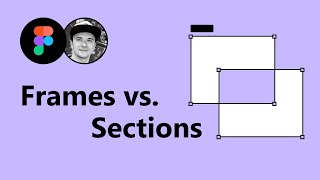
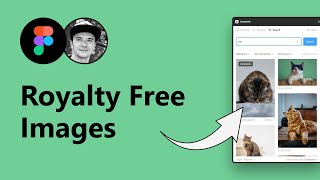


















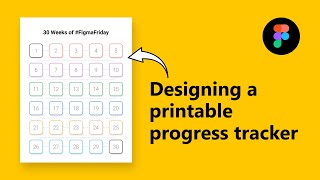


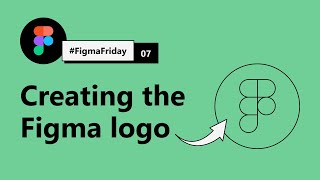


























VisualSpicer's video: Dribbble com Content Card UI layout speed build using Figma FigmaFriday 10
4
0