This video was published on 2022-02-26 17:41:14 GMT by @C-TECH on Youtube.
C TECH has total 627K subscribers on
Youtube and has a total of 358 video.This video has received 361
Likes which are lower than the average likes that C TECH gets . @C-TECH receives an average views of 23.7K
per video on Youtube.This video has received 34
comments which are higher than the average comments that C TECH gets .
Overall the views for this video was lower than the average for the profile.C TECH #excel #daybook #daybookdataentry has been used frequently in this Post.




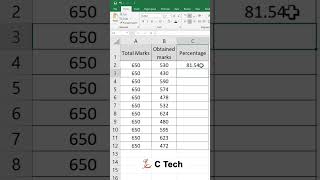


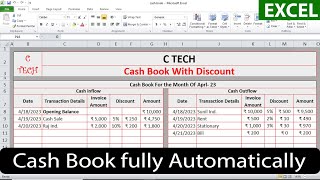

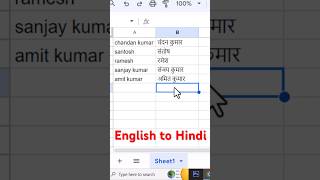


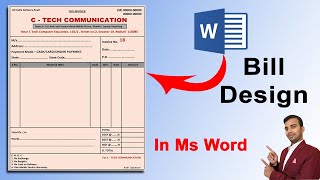






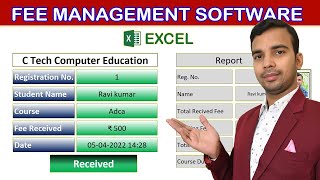








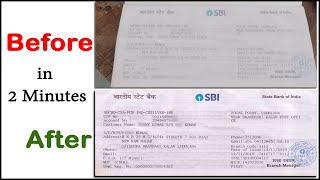




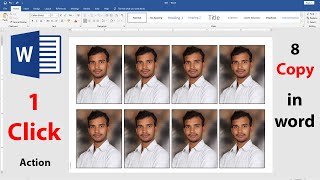






















C TECH's video: Day Book Data Entry With Auto Search Box in Microsoft Excel Fully Automatically
361
34