Excel, Word and PowerPoint Tutorials from Howtech
Subscribers
91.1K
91.1K
Total Post
835
835
Total Views
762.8K
762.8K
Avg. Views
9.5K
9.5K
This video was published on 2020-06-30 19:30:03 GMT by @Excel,-Word-and-PowerPoint-Tutorials-from-Howtech on Youtube.
Excel, Word and PowerPoint Tutorials from Howtech has total 91.1K subscribers on
Youtube and has a total of 835 video.This video has received 85
Likes which are higher than the average likes that Excel, Word and PowerPoint Tutorials from Howtech gets . @Excel,-Word-and-PowerPoint-Tutorials-from-Howtech receives an average views of 9.5K
per video on Youtube.This video has received 1
comments which are lower than the average comments that Excel, Word and PowerPoint Tutorials from Howtech gets .
Overall the views for this video was lower than the average for the profile.Excel, Word and PowerPoint Tutorials from Howtech #HowTech #Excel
-------------------------------------------------------------------------------------------------------------- has been used frequently in this Post.


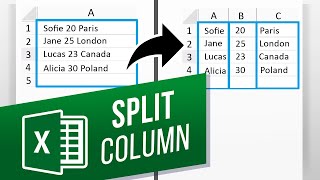

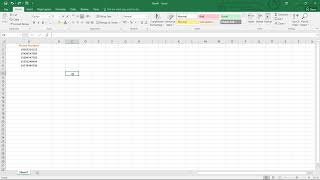
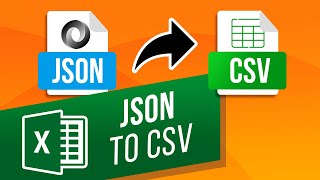
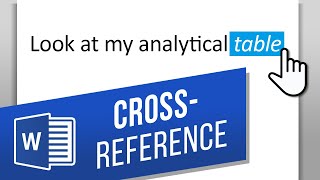



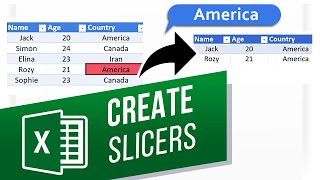




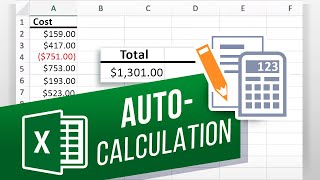
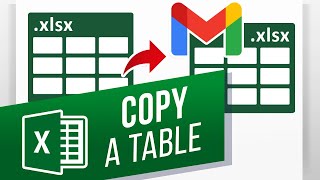

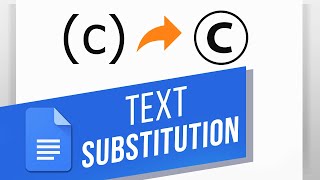


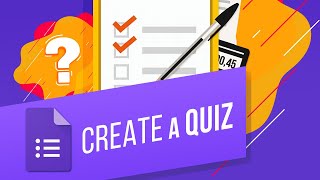


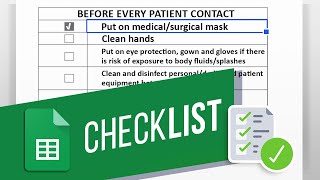

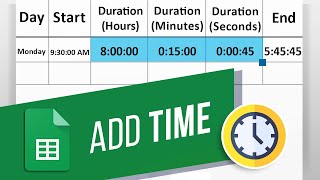

















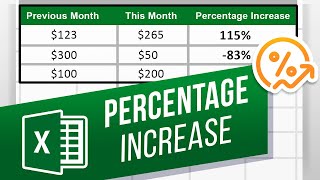


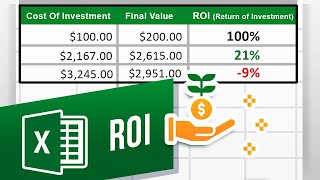








Excel, Word and PowerPoint Tutorials from Howtech's video: How to Calculate GPA Using MS Excel
85
1