This video was published on 2023-03-10 22:44:59 GMT by @FireWalk on Youtube.
FireWalk has total 126K subscribers on
Youtube and has a total of 247 video.This video has received 406
Likes which are lower than the average likes that FireWalk gets . @FireWalk receives an average views of 11.3K
per video on Youtube.This video has received 59
comments which are lower than the average comments that FireWalk gets .
Overall the views for this video was lower than the average for the profile.FireWalk #firewalkmusic #flstudio21 #flstudiotutorial has been used frequently in this Post.




























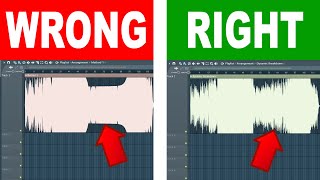



























FireWalk's video: How To Fix Latency Problems In FL Studio 21 3 EASY Ways
406
59