This video was published on 2023-06-20 13:20:45 GMT by @Iviewgle on Youtube.
Iviewgle has total 37.5K subscribers on
Youtube and has a total of 614 video.This video has received 5
Likes which are lower than the average likes that Iviewgle gets . @Iviewgle receives an average views of 159.7K
per video on Youtube.This video has received 0
comments which are lower than the average comments that Iviewgle gets .
Overall the views for this video was lower than the average for the profile.













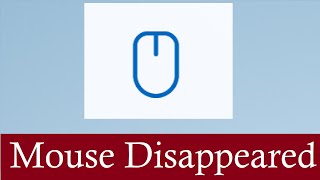












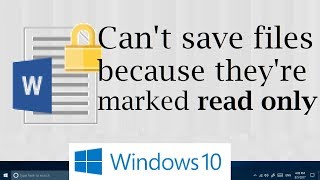





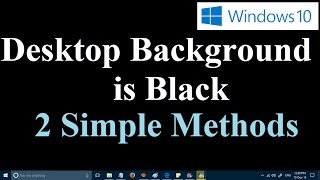





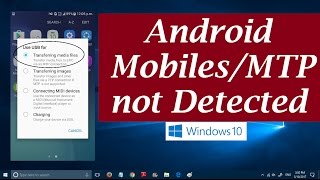












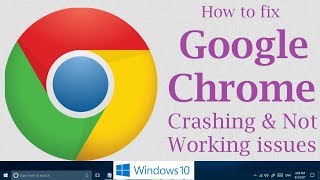




Iviewgle's video: Manage I Remove Startup Apps which Starts Automatically in Windows 11 10
5
0