This video was published on 2021-09-01 23:10:34 GMT by @John-Day-Q&A on Youtube.
John Day Q&A has total 3.3K subscribers on
Youtube and has a total of 76 video.This video has received 597
Likes which are higher than the average likes that John Day Q&A gets . @John-Day-Q&A receives an average views of 4.9K
per video on Youtube.This video has received 117
comments which are higher than the average comments that John Day Q&A gets .
Overall the views for this video was lower than the average for the profile.








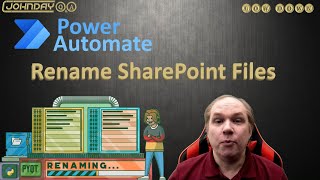



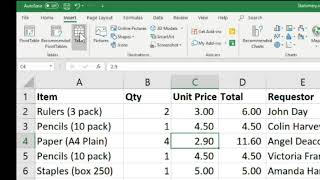































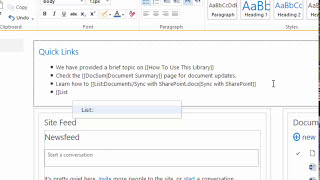


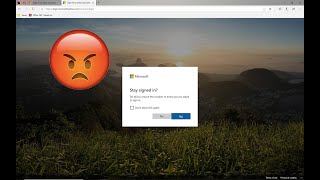








John Day Q&A's video: Power Automate: Rename SharePoint Files - a great intro to Send HTTP Request
597
117