This video was published on 2020-03-30 21:44:14 GMT by @LearningLad on Youtube.
LearningLad has total 290K subscribers on
Youtube and has a total of 482 video.This video has received 1.8K
Likes which are higher than the average likes that LearningLad gets . @LearningLad receives an average views of 52K
per video on Youtube.This video has received 62
comments which are lower than the average comments that LearningLad gets .
Overall the views for this video was lower than the average for the profile.LearningLad # has been used frequently in this Post.













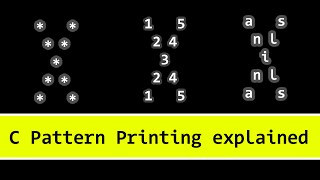
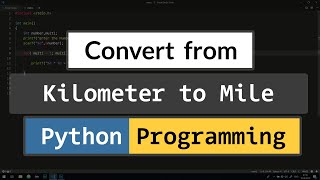









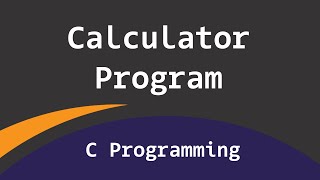







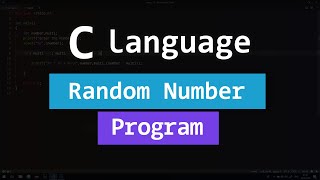
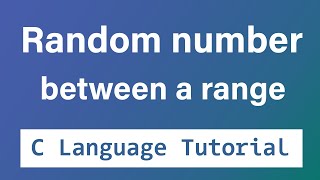






















LearningLad's video: How to Download and Install Visual Studio Code VS Code on Windows 10
1.8K
62