This video was published on 2020-09-24 07:05:16 GMT by @Lucidchart on Youtube.
Lucid Software has total 437K subscribers on
Youtube and has a total of 433 video.This video has received 4
Likes which are lower than the average likes that Lucid Software gets . @Lucidchart receives an average views of 149.1K
per video on Youtube.This video has received 0
comments which are lower than the average comments that Lucid Software gets .
Overall the views for this video was lower than the average for the profile.




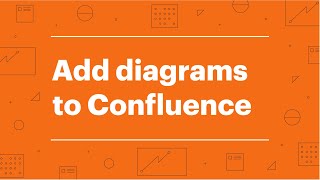























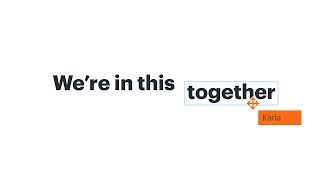
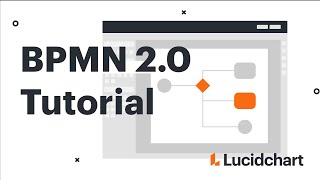






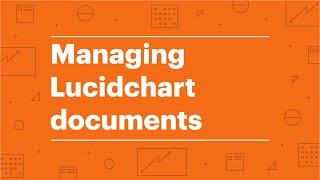



















Lucid Software's video: Organize your Account Maps with Containers
4
0