This video was published on 2017-03-06 13:00:35 GMT by @Photoshop-Tutorials on Youtube.
Photoshop Tutorials has total 1.1M subscribers on
Youtube and has a total of 146 video.This video has received 719
Likes which are lower than the average likes that Photoshop Tutorials gets . @Photoshop-Tutorials receives an average views of 282.9K
per video on Youtube.This video has received 82
comments which are lower than the average comments that Photoshop Tutorials gets .
Overall the views for this video was lower than the average for the profile.













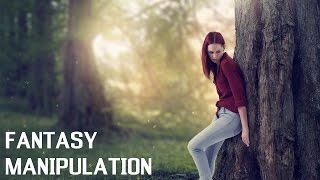




















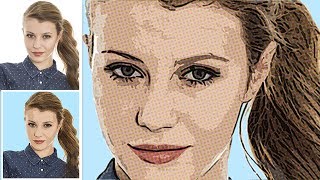







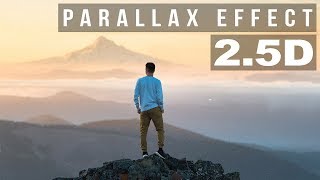
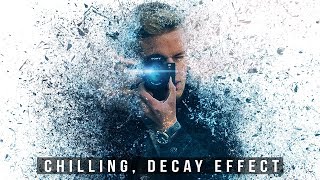










Photoshop Tutorials's video: Photoshop Manipulation Tutorial: Solitude
719
82