This video was published on 2021-06-29 19:27:41 GMT by @PowerPoint-School on Youtube.
PowerPoint School has total 1M subscribers on
Youtube and has a total of 129 video.This video has received 295
Likes which are lower than the average likes that PowerPoint School gets . @PowerPoint-School receives an average views of 200.5K
per video on Youtube.This video has received 23
comments which are lower than the average comments that PowerPoint School gets .
Overall the views for this video was lower than the average for the profile.PowerPoint School #roadmaptemplates
#powerpoint
🔥 has been used frequently in this Post.




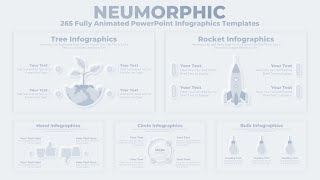








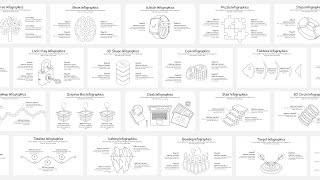
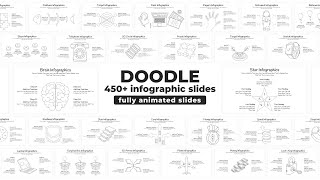
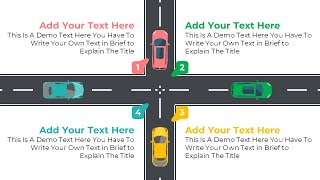
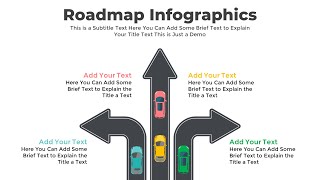











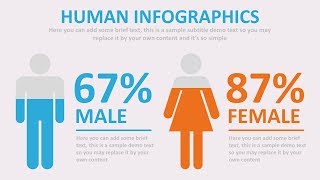




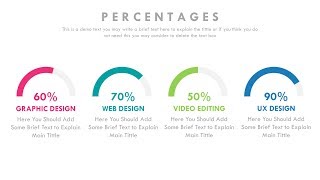






















PowerPoint School's video: Animated PowerPoint Roadmap Infographics Template Bundle
295
23