This video was published on 2021-02-07 19:41:42 GMT by @Prolific-Oaktree on Youtube.
Prolific Oaktree has total 45.6K subscribers on
Youtube and has a total of 231 video.This video has received 15
Likes which are lower than the average likes that Prolific Oaktree gets . @Prolific-Oaktree receives an average views of 8K
per video on Youtube.This video has received 0
comments which are lower than the average comments that Prolific Oaktree gets .
Overall the views for this video was lower than the average for the profile.Prolific Oaktree #googlesheets #powertools #IMPORTRANGE has been used frequently in this Post.







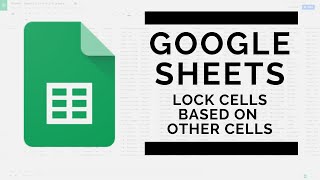
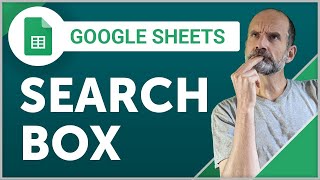







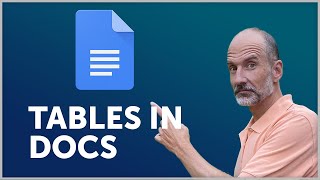
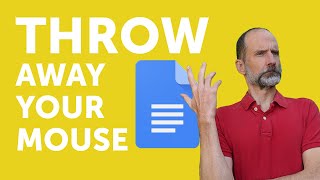


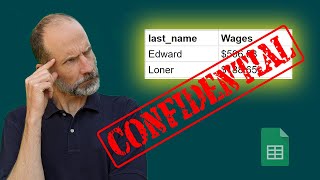










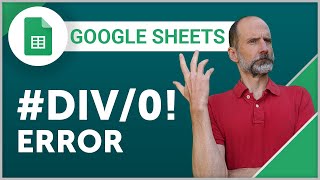











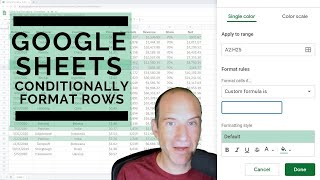
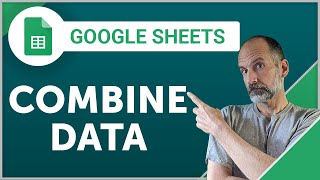











Prolific Oaktree's video: Google Sheets - Combine Data From Other Files - No Formulas
15
0