This video was published on 2023-05-24 13:30:31 GMT by @Refresh-Cartridges on Youtube.
Refresh Cartridges has total 23K subscribers on
Youtube and has a total of 889 video.This video has received 1
Likes which are lower than the average likes that Refresh Cartridges gets . @Refresh-Cartridges receives an average views of 3.6K
per video on Youtube.This video has received 0
comments which are lower than the average comments that Refresh Cartridges gets .
Overall the views for this video was lower than the average for the profile.

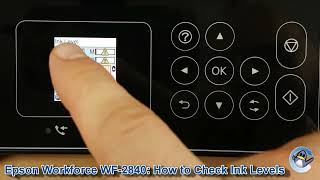

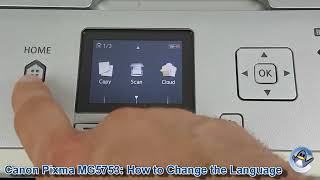

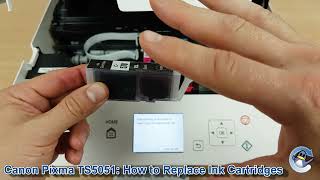

















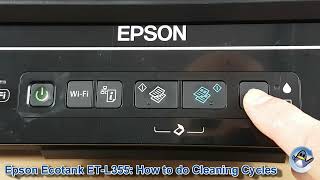








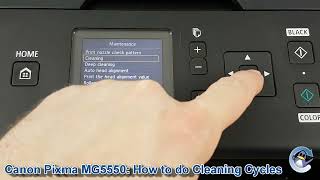




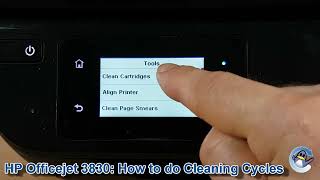


















Refresh Cartridges's video: Canon Pixma MG5550: How to Print a Nozzle Check Test Page
1
0