This video was published on 2024-06-17 13:00:16 GMT by @TgTech on Youtube.
Gamify Devine has total 26.3K subscribers on
Youtube and has a total of 168 video.This video has received 5
Likes which are lower than the average likes that Gamify Devine gets . @TgTech receives an average views of 1.5K
per video on Youtube.This video has received 6
comments which are higher than the average comments that Gamify Devine gets .
Overall the views for this video was lower than the average for the profile.Gamify Devine #bgmi #msiappplayer #120fps #bgmiemulator #bgmiemulator #bgmitipsandtricks #bgmiindia #pubgindia #bgmivideos #bgmipcgameplay #bgmigameplay #bgmilagissue #bluestacks #bgmi #pubgmobile #bluestacks #gaming #livestreaming #bgmilive #night #jonathan #restrictedarea has been used frequently in this Post.




















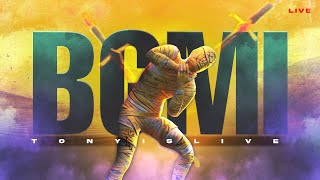
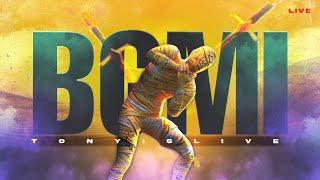


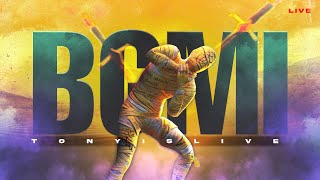

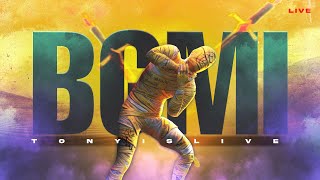

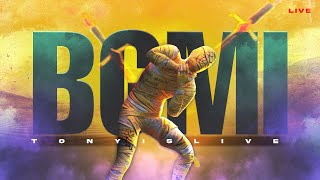
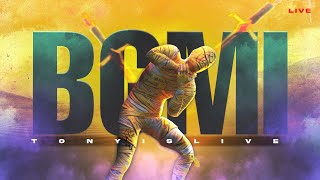

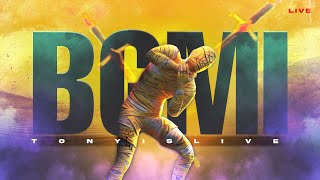












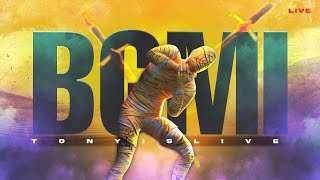











Gamify Devine's video: How To Play BGMI 3 2 In Emulator Pc Enable 120 FPS Ultra HDR Mumu Play 12 bgmi bgmiemulator
5
6