This video was published on 2020-07-14 15:28:13 GMT by @The-Code-City on Youtube.
The Code City has total 15.1K subscribers on
Youtube and has a total of 777 video.This video has received 63
Likes which are higher than the average likes that The Code City gets . @The-Code-City receives an average views of 1.8K
per video on Youtube.This video has received 5
comments which are higher than the average comments that The Code City gets .
Overall the views for this video was lower than the average for the profile.The Code City #xampp #apache #windows10 has been used frequently in this Post.
















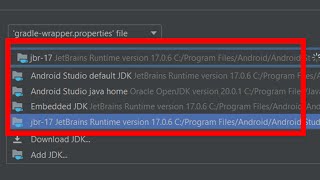


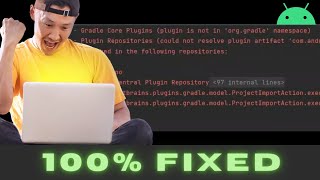





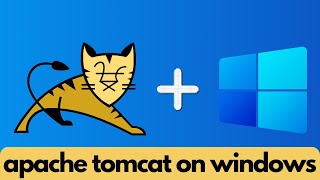







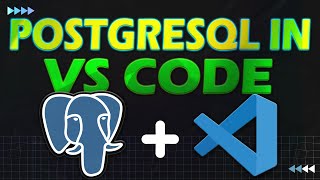




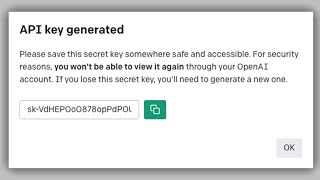

















The Code City's video: XAMPP - Apache Port 80 In Use Windows 10 Fix
63
5