This video was published on 2023-06-13 15:30:33 GMT by @TrumpExcel on Youtube.
TrumpExcel has total 376K subscribers on
Youtube and has a total of 434 video.This video has received 616
Likes which are higher than the average likes that TrumpExcel gets . @TrumpExcel receives an average views of 21K
per video on Youtube.This video has received 48
comments which are higher than the average comments that TrumpExcel gets .
Overall the views for this video was lower than the average for the profile.TrumpExcel #Excel #ExcelTips #ExcelTutorial has been used frequently in this Post.





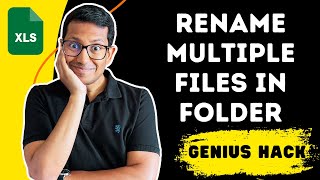













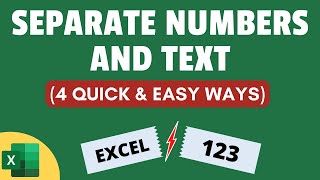

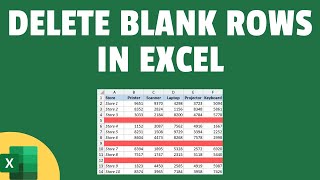











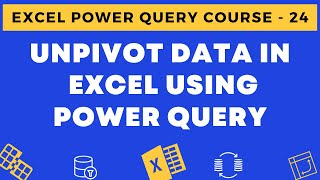











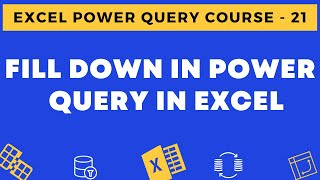
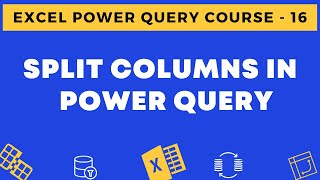
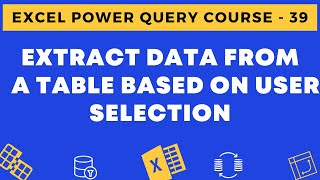



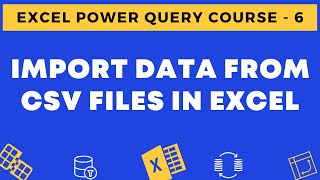




TrumpExcel's video: How to Create QR Code In Excel QR Code Generator
616
48