This video was published on 2023-10-10 17:45:06 GMT by @Uteh-Str on Youtube.
Uteh Str has total 19K subscribers on
Youtube and has a total of 192 video.This video has received 510
Likes which are higher than the average likes that Uteh Str gets . @Uteh-Str receives an average views of 4.8K
per video on Youtube.This video has received 49
comments which are higher than the average comments that Uteh Str gets .
Overall the views for this video was lower than the average for the profile.












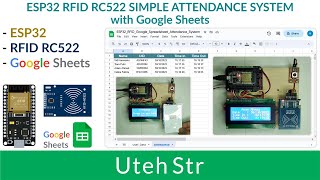





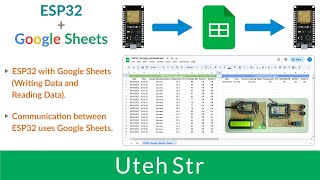








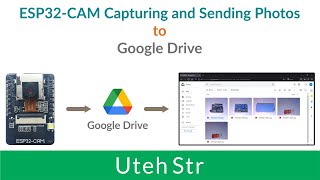
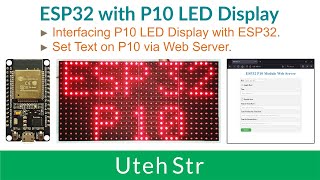




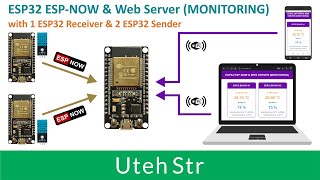






















Uteh Str's video: Arduino IDE ESP32 Google Sheets ESP32 with Google Sheets Writing Data and Reading Data
510
49