This video was published on 2024-03-25 19:41:15 GMT by @ipMalik on Youtube.
ipMalik has total 59K subscribers on
Youtube and has a total of 203 video.This video has received 20
Likes which are lower than the average likes that ipMalik gets . @ipMalik receives an average views of 9.7K
per video on Youtube.This video has received 3
comments which are lower than the average comments that ipMalik gets .
Overall the views for this video was lower than the average for the profile.











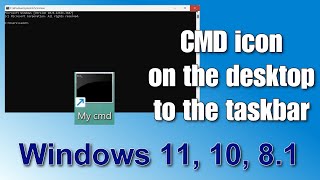
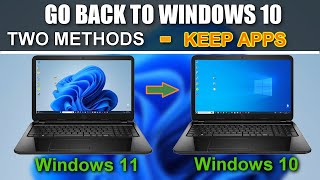






















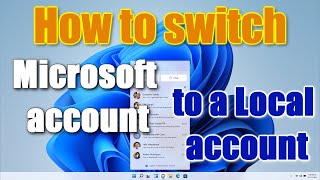





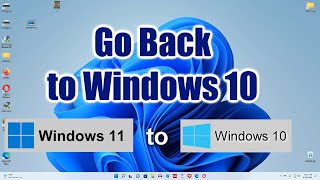














ipMalik's video: How to expand C drive in Windows 11 10 8 1 7 If there is not enough space It works
20
3