This video was published on 2020-06-08 20:21:19 GMT by @itech-tips on Youtube.
itech tips has total 33.7K subscribers on
Youtube and has a total of 294 video.This video has received 2
Likes which are lower than the average likes that itech tips gets . @itech-tips receives an average views of 5.6K
per video on Youtube.This video has received 0
comments which are lower than the average comments that itech tips gets .
Overall the views for this video was lower than the average for the profile.













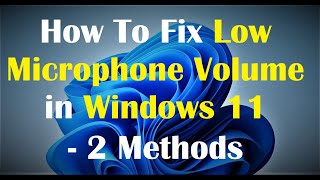
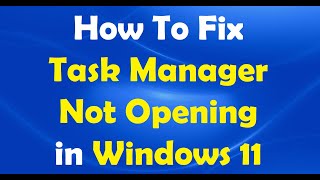





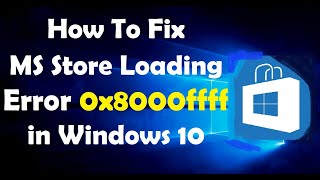

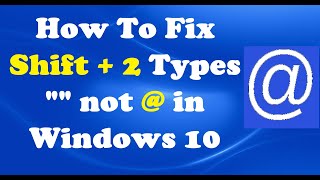
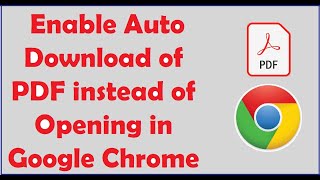










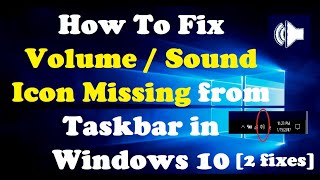





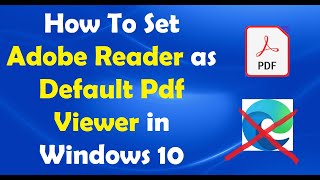



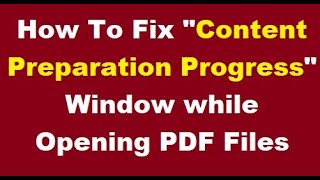











itech tips's video: How To Fix Wi Fi Network Icon Missing from Taskbar in Windows 10 3 Fixes
2
0