This video was published on 2014-12-31 00:43:05 GMT by @luckylion on Youtube.
VascoElbrecht has total 9.2K subscribers on
Youtube and has a total of 63 video.This video has received 140
Likes which are lower than the average likes that VascoElbrecht gets . @luckylion receives an average views of 33.7K
per video on Youtube.This video has received 10
comments which are lower than the average comments that VascoElbrecht gets .
Overall the views for this video was lower than the average for the profile.









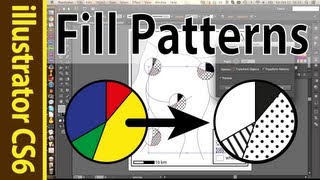


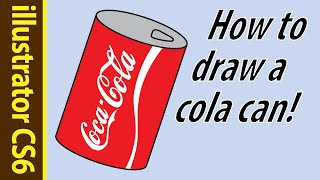


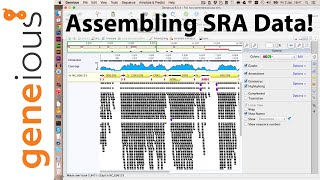





















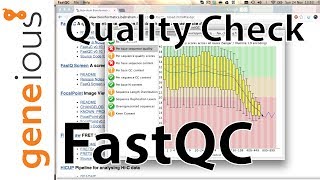









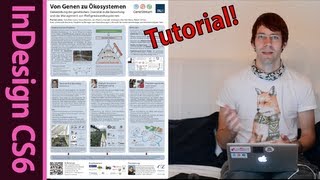






VascoElbrecht's video: Downloading SRA data with the SRA toolkit FastQC and import into Geneious Part 3
140
10